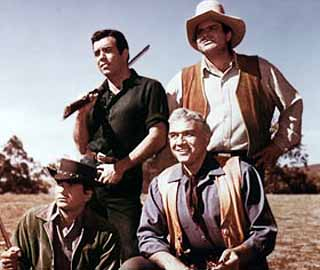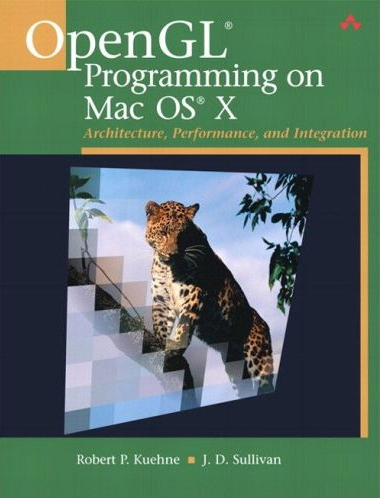Is that possible? Yes, it is. It’s just a matter of redirecting echo output to a file. Writing the program with echo should be a straightforward task if we are able to produce the sequence of characters corresponding to the intended binary, executable file. Is that useful? Surely not. But it’s a healthy way to waste your time 🙂 This can be achieved by writing the characters of the executable file, using a simple text editor like notepad or even the old MS-DOS Editor. Of course, the program should be relatively small or we would adventure into the dangerous lands of masochism. By using the echo command of DOS we will be following the conceited style of doing things 🙂 But we’ll restrict this post to the simple hello, world! program we have been reviewing in previous entries.
Writing Programs with Echo (DOS)
How do you input those characters as parameters for the echo command? I found no way of doing that. If you know a way, please drop me a line.